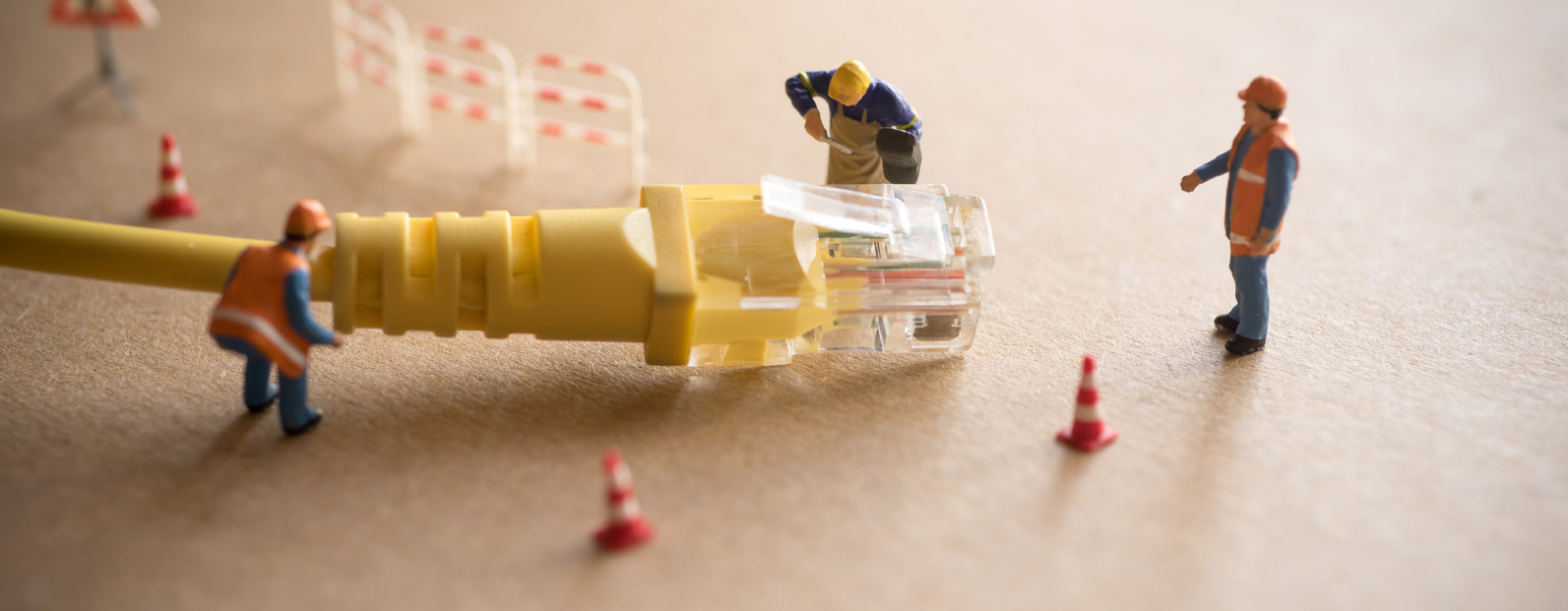
04 Feb Turn Machine Data into Real-time Visibility, Insight and Intelligence
Ever needed to analyze your system? To look what’s going on? Always faced the insanaty of huge logs? Then I may have a working solution for you…and yes it is partly free and yes it is cloud based. The magical product is SplunkStorm from splunk.com.
What is SplunkStorm?
Splunk Enterprise is the platform for machine data. It’s the easy, fast and resilient way to collect, analyze and secure the massive streams of machine data generated by all your IT systems and technology infrastructure.
How to get started?
- First create an account
- Next add your first project
- Choose the plan you wish to use, in this case I can live with the Free plan1Gb storage.
- SplunkStorm Main Dashboard
What’s next?
Lets import our first logs file. For the purpose of this post I only use a file based log. Forwarders seems a great approach but this is too far for an introduction.
Press the File menu item :
Upload a log file. I use the log file from an Oracle Service Bus installation running on top of Weblogic.
After pressing the upload button, the Splunk magic is started. Splunk starts parsing the log file, extracting the log based on the timestamps.
Viewing the data
Go to the Project home, then press explore data.
Quickly, as soon as SplunkStorm has finished indexing your log files, you can drill down issue, follow what’s going on, …
Not Cloud minded?
Splunk also has a local installer which can be installed on the different platforms Linux, Mac, Windows, … Should I have more time, I ‘ll drill further into the reporting capacities of this tool in future posts.
Sources
Splunk.com
Splunkstorm.com
Doc: https://www.splunkstorm.com/storm/support
Tutorial : http://docs.splunk.com/Documentation/Storm/latest/User/WelcometotheStormtutorial
Author : A.Reper





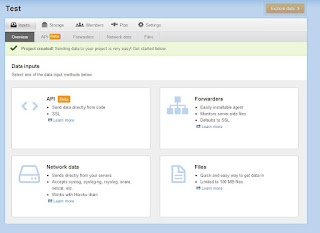
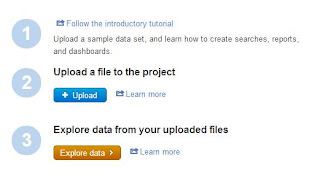
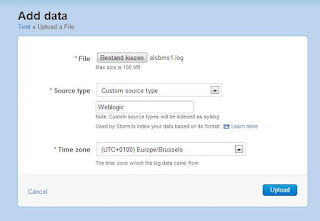
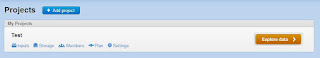
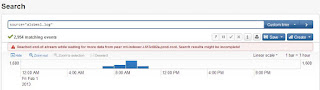
Sorry, the comment form is closed at this time.